If You are new, fresh Ubuntu user, You probably noticed that scollbars are in overlay mode. You must place cursor over tiny field on the right side of window, so scrollbar appears. If You don't like overlay mode, You can change it to normal (legacy) mode just in a few clicks.
dconf-editor
Navigate to
com/canonical/desktop/interface
You can choose
normal,
overlay auto,
overlay pointer and
overlay touch mode.
Unity-Tweak-Tool
Open
Unity Tweak Tool and go to
Scrolling section.
Here You can change
overlay mode to
legacy (normal).


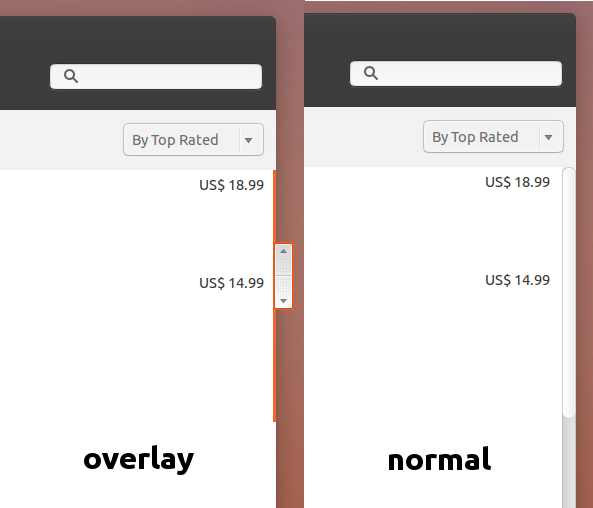
No comments:
Post a Comment