By default, when You run shutdown action from the menu, it'll ask You to restart or shutdown Your system. To prevent this, You can add restart action in the menu. After that, when You click on an action, appropriate function will run immediately, without the question.
This can be achieved through GUI or CLI. The first method requires dconf-editor installed. After installation, run the app and navigate to:
apps->indicator-session->suppress-logout-restart-shutdown
and check the box.
Or, You can type this in terminal:
gsettings set com.canonical.indicator.session suppress-logout-restart-shutdown "true"

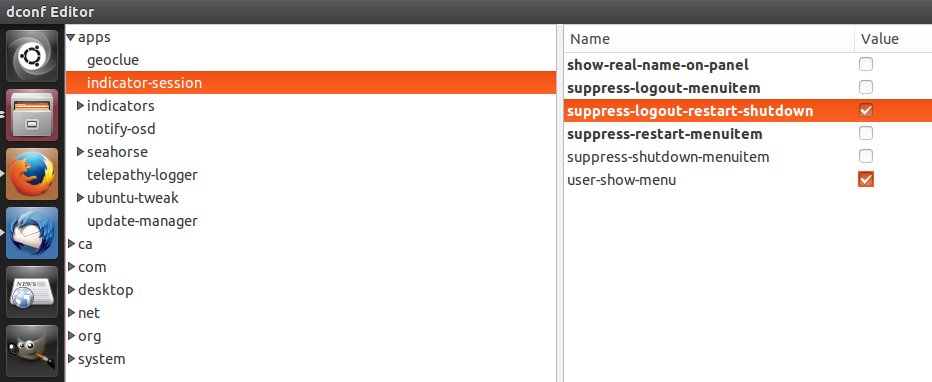
No comments:
Post a Comment