To change that, You need two packages: e2fsprogs and ntfs-3g.
First package contains e2label tool, for changing ext2, ext3 or ext4 filesystem label. And second contains ntfslabel tool for changing ntfs (Windows) filesystem label.
I think both e2fsprogs and ntfs-3g are installed by default in Ubuntu 14.04.
To change Your Linux or Windows filesystem label, do:
sudo e2label LINUX-DEVICE NEW-LABELor
sudo ntfslabel WIN-DEVICE NEW-LABEL
Replace LINUX-DEVICE and WIN-DEVICE with appropriate ones (i.e. /dev/sda2 or /dev/sda5). Replace NEW-LABELs with desired names, too.
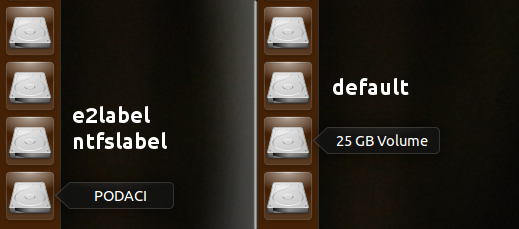
See picture above for diffs.
For more options, see man pages of the tools.
No comments:
Post a Comment